검색결과 리스트
컴퓨터/기기들에 해당되는 글 30건
- 2011.01.19 오랜만에 꺼내본 내시경 카메라...
- 2010.09.26 ipod usb 커넥터 핀 배열 2
- 2010.06.28 오드로이드-T 자작 케이스
- 2010.04.16 카메라 스캐너
- 2010.02.19 nook 구매하여 왔답니다.(개봉기) 1
- 2010.02.12 아이패드 ipad
- 2009.12.18 3D 사진에 꽂혔습니다.
- 2009.09.12 뉴온시스 EYERECE DMB 수신기 플레이어.
- 2009.05.29 Visor에게 다시 날개를... GPS Magellan...
- 2009.05.27 같이 구매한 타거스 키보드 PA870
글
오랜만에 꺼내본 내시경 카메라...
글
ipod usb 커넥터 핀 배열
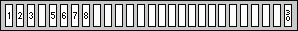
30 pin iPOD proprietary connector
at the player ( white side up)
Used in 3rd and later generation iPods for charging, connecting to a PC via USB or Firewire, to a stereo via line-out, to a serial device (controlled via the Apple Accessory Protocol). This connector exists in most Apple iPod MP3 players (iPod 3G, 4G, 5G Video, 5.5G Video, Nano (1G, 2G, 3G, 4G), Mini, Classic, Touch, Touch 2G, and iPhone (1G, 3G and 3GS))
| Pin | Signal | Description |
| 1 | GND | Ground (-), internally connected with Pin 2 on iPod motherboard |
| 2 | GND | Audio & Video ground (-), internally connected with Pin 1 on iPod motherboard |
| 3 | Right | Line Out - R (+) (Audio output, right channel) |
| 4 | Left | Line Out - L(+) (Audio output, left channel) |
| 5 | Right In | Line In - R (+) |
| 6 | Left In | Line In - L (+) |
| 8 | Video Out | Composite video output (only when slideshow active on iPod Photo) |
| 9 | S-Video Chrominance output | for iPod Color, Photo only |
| 10 | S-Video Luminance output | for iPod Color, Photo only |
| 11 | GND | If connected to GND the iPhone sends audio signals through pin 3-4, otherwise it uses onboard speaker. |
| 12 | Tx | ipod sending line, Serial TxD |
| 13 | Rx | ipod receiving line, Serial RxD |
| 14 | RSVD | Reserved |
| 15 | GND | Ground (-), internally connected with pin 16 on iPod motherboard |
| 16 | GND | USB GND (-), internally connected with pin 15 on iPod motherboard |
| 17 | RSVD | Reserved |
| 18 | 3.3V | 3.3V Power (+) Stepped up to provide +5 VDC to USB on iPod Camera Connector. If iPod is put to sleep while Camera Connector is present, +5 VDC at this pin slowly drains back to 0 VDC. |
| 19,20 | +12V | Firewire Power 12 VDC (+) |
| 21 | Accessory Indicator/Serial enable | Different resistances indicate accessory type: |
| 22 | TPA (-) | FireWire Data TPA (-) |
| 23 | 5 VDC (+) | USB Power 5 VDC (+) |
| 24 | TPA (+) | FireWire Data TPA (+) |
| 25 | Data (-) | USB Data (-) |
| 26 | TPB (-) | FireWire Data TPB (-) |
| 27 | Data (+) | USB Data (+) iPod 5G can also be forced to charge by attaching the data + and the data - pins to the 5v via a 10k Ohm resistor ( BOTH PINS) and connecting pin 16 to the 5v (ground). (Confirmed working with iPod 5G 20GB) To charge an iPhone 3G / iPod Touch 2nd gen or Ipod Classic (6th Gen), usb data- (25) should be at 2.8v, usb data+(27) should be at 2.0v. This can be done with a few simple resistors: 33k to +5v (23) and 22k to gnd(16) to obtain 2v and 33k to +5v and 47k to gnd to obtain 2.8v. This is a notification to the iphone that it is connected to the external charger and may drain amps from the usb. It's also possible to charge the iPod's or iPhone's battery to make use the of internal +3.3v output (18) terminal to connect the USB Data + (27) thru a 47k ohms resistor and the USB Data- (25) thru a 47k resistor to the USB Power source +5v (23). This way the USB function is still useable for normal operations and makes it easier the fit in a plug. The resistors are not to critical 2x 150k's still work. |
| 28 | TPB (+) | FireWire Data TPB (+) |
| 29,30 | GND | FireWire Ground (-) |
Back side of dock connector; 2 4 6 8 10 12 14 16 18 20 22 24 26 28 30 1 3 5 7 9 11 13 15 17 19 21 23 25 27 29
Pins 1,2 connected on motherboard.
Pins 15,16 connected on motherboard.
Pins 19,20 connected on motherboard.
Pins 29,30 connected on motherboard.
If you disassemble the original apple-ipod-dock-connector-cable and look at the connector itself, on the back side, where it is soldered, you can see the number 1 and 30 (eg pin 1 and 30). In this description NUMBERING is INVERSED: pin 1 is pin 30 and pin 29 is pin 2, so, don't look at numbers on connector.
The remote control, iTalk and other serial devices use Apple Accessory Protocol for communication with iPOD. This protocol was introduced with the 3rd generation iPods, and is also compatible with the 4th generation iPods and mini iPods. The connections uses a standard 8N1 (one startbit 8 data bits 1 Stopbit) serial protocol, 19200 baud (higher rates up to 57600 also possible, but speed faster than 38400 may cause problems with large amounts of data), delay of 12 microseconds inserted between end of the stopbit and the beginning of the next startbit (also working without this delay).
Electrical: high +3,3V low 0V
default line state: high. Codes used for communication with peripherals are here
글
오드로이드-T 자작 케이스





글
카메라 스캐너
공익중에 조현우라는 녀석이 있는데, 참 신기한 발상을 나한테 말했었다.
내가 음...
솔직히 속으로 그래도 그건 좀 그렇지 않나... 하던 그런 발상 재품이 나왔단다.
http://v.daum.net/link/6623525
블로그에서 발견 했고,
http://www.varologic.com/blog/post/2009/04/07/Excellent-Cardboard-iPhone-Document-Scanner.aspx
에서 판단다.



글
nook 구매하여 왔답니다.(개봉기)
아버지께서 논문을 읽는 기기를 구매하기 위하여, 킨들, 아이리버 스토리, 누크 등을 구경하시다가 인터넷을 통해 누크를 구매하게 되었습니다. 누크는 Nuk가 아니고 nook 입니다. (Nuk는 유아 용품 회사죠.)
nook는 원천적으로 미국 외엔 판매가 되질 않습니다. 그래서 미국에 계신 작은 아버지를 통해 구매를 하였습니다. 실제로는 출장차 미국에 가신 아버지가 주문을 하고 배송만 대행을 해주신거죠.
실은 4월에 온다던 것을 정식 항의를 통해 2월에 받는 것으로 했습니다. 역시 말이 통하면 됩니다.
박스입니다.




100V 아답터 입니다. 물론 240V까지 지원 한다고 하는데,
모양이 달라서 젠더를 달아야 할듯 합니다.


부팅화면 입니다.



그러나 해본 결과 3G네트워크에서만 그것도 미국에서만 가능한것 같습니다.
결국 등록은 못했습니다.
참고로 nook의 e-book도 Barns and Nobles에서는 살 수가 없습니다.


글
3D 사진에 꽂혔습니다.
3D 사진 혹은 스테레오 사진을 좋아하게 되어서 책까지 샀습니다. 정식은 아니지만,
프로그램을 사용하고, 조금 편집하여 몇개 만들어 봅니다.
두개의 사진을 스테레오 사진으로 붙여주는 역할을 합니다.
두개의 사진은 7cm 간격에서 평행으로 동시에 찍힌 사진이어야 합니다.
ㅁ_ㅁ
그리고 그 결과물입니다. 실패도 있고, 성공도 있습니다. 잘 봐주세요~




글
뉴온시스 EYERECE DMB 수신기 플레이어.
이후에 USB 드라이버 설치가 잘 안되는 분은 다음 절차를 참조 바랍니다.
[드라이버 수동 설치 절차]
아이리스 USB 접속 시 --> 드라이버 찾지 못함 --> 드라이버 위치 지정하는 화면 뜨면
--> 다음 위치를 지정 바랍니다.
C:\Program Files\DMBPlayer\usb
--> 다음 단계를 실행 --> 설치 완료
이어서 2번째 드라이버 설치 과정에서도 동일합니다.
당사의 아이리스-T1/T2 모델을 VISTA 에서 사용하시려는 분께 안내 드립니다.
[아이리스 플레이어 - VISTA 호환성]
1) 펜티엄4 까지 + VISTA --> 사용가능
2) 펜티엄D 이상 + Windows XP --> 사용 가능.
2) 펜티엄D 이상 + VISTA --> 사용 불가
즉, 64-bit 이상 CPU에서는 사용할 수 없습니다.
(CPU가 "코어2" 로 시작되는 것은 모두 듀얼코어 64-bit CPU들 입니다)
64-bit CPU를 사용하도록 하는 OS가 VISTA 입니다.
(기존 XP 까지는 32-bit CPU를 위한 OS 입니다)
아이리스는 Windows 2000 또는 Windows XP 에서 사용하도록 제공되었습니다.
참조 바랍니다.
감사합니다.
글
Visor에게 다시 날개를... GPS Magellan...


사진상으로 봐도 알겠지만, 우리가 잘 아는 네비게이션인 아이나비를 기대하면 안되고, PDA의 강자 TOMTOM 수준 조차도 아니다. 허나 잘 버텨 주었었다. 관련 프로그램을 사고, 심지어 유럽 전체 지도까지 구매했었는데, 지금은 없다. ㅠㅠ
GPS만 달랑 있고, 지도는 없어서 애먹었었다. 그러던 중에 인터넷 구글을 통해 여러 외국인들과 접촉하다가 GPS 로그데이터를 설정할 수 있는 Nav COMP를 다운받았다. 원래 GPS끼우면 Nav COMP가 깔리는데, GPS의 조악한 용량때문인지 전체가 안나오고 게중 2가지만 나와서 분노중이었다. 조만간 기회가 된다면 새로운 Palm TX에 GPS 그리고 TOMTOM도 연결해 보고 싶은 욕망이...ㅋ
다음은 Magellan GPS 리뷰이다. 퍼온글인데 2000년도 글이라서 불안해 옮겨보는데, 허락을 맡도록 노력해 보겠다.
| Palm V 용 GPS (위성 위치 추적 System) Review |
| ||||||||||||||||||||
글
같이 구매한 타거스 키보드 PA870



 stphmkre413.zip
stphmkre413.zip 아이리스T2_사용자메뉴얼v12.pdf
아이리스T2_사용자메뉴얼v12.pdf



























 IRKeybd5.prc
IRKeybd5.prc IRKeybd_v1_39.exe
IRKeybd_v1_39.exe